Internet
Television
Changing the password in wi-fi router
If you want to change the password for your wireless network, start by running a computer connected to the w-ifi router (either connected via cable or wirelessly). Now you are pressed down the "Windows" key (to the left of the space bar, which is a sign similar to what you have displayed on the Start button. This button and then hold down the "R". In this open the Run dialog, where in the "run" type " cmd "and click on OK.

Opens us a black box, entitled as "Administrator". This window type "ipconfig". Displays information about the current connection to a computer network, while we are interested Default Gateway - This is the IP address of your router.
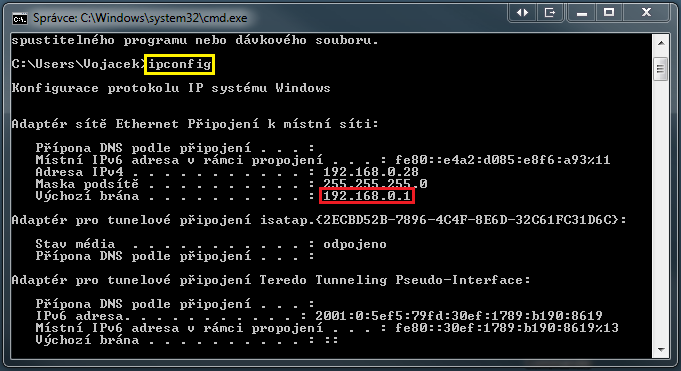
Now we open an Internet browser (Internet Explorer, Opera, Firefox, Chrome and others) into the address line after "http: //" write the IP address of your router ("http: // IP") and confirm, standard press Enter. After loading the login dialog pops up, which may vary for different průhlížečů. The login name is admin, password is also admin. Then click Send.

Page opens router where the left menu, click "Wireless". After clicking appear next menu, select the "- Wireless Security". Now we go down to the very bottom of the page where the Password box is the old password. We'll delete what is in this box for text now and write it into a new password to be set. The password must be longer than 8 characters! After filling save the settings click "Save".
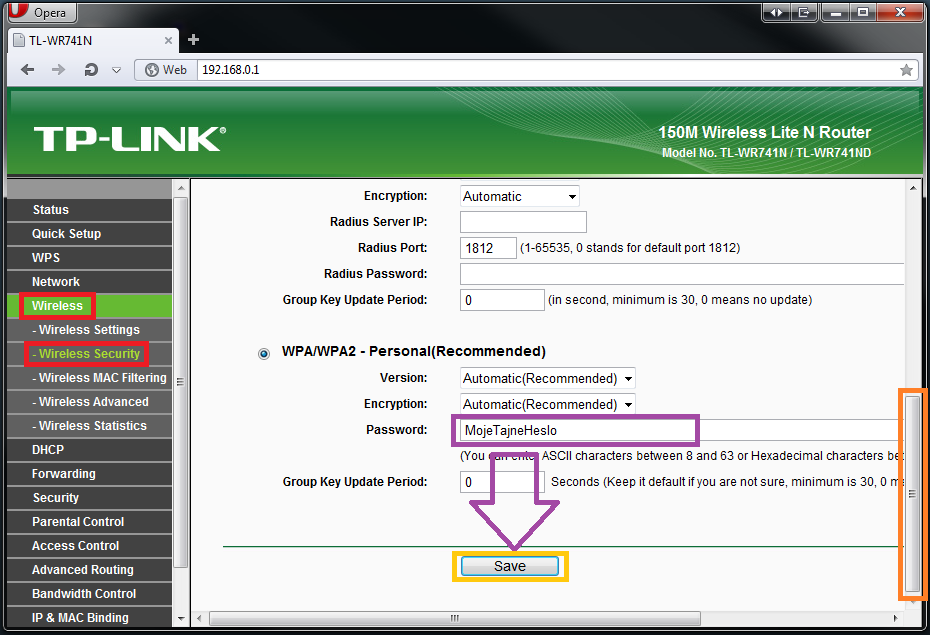
After jumping out the window of changes in the router click on OK.
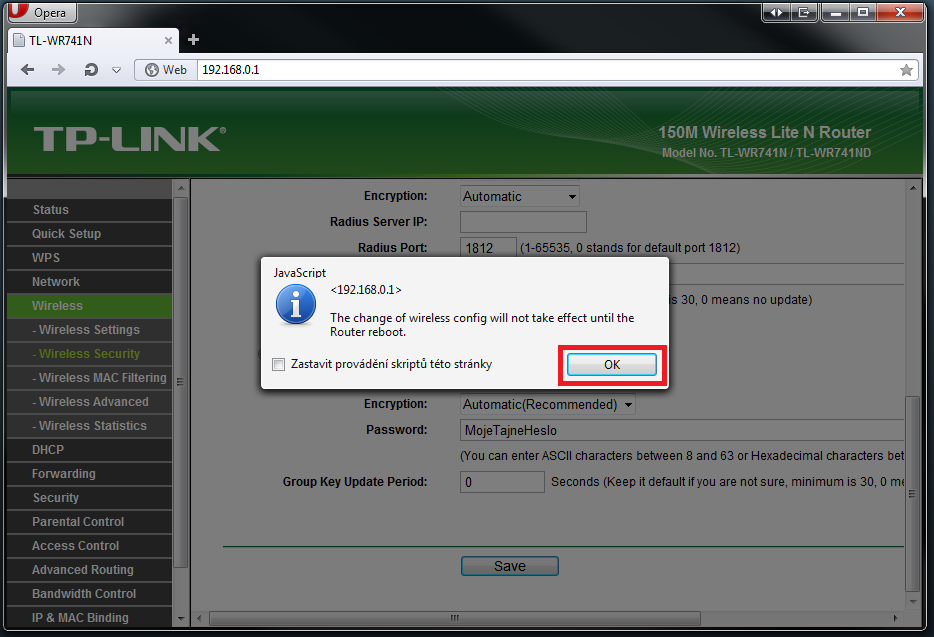
Now click on the menu item "System Tools", after clicking on the menu, select "Reboot". On clicking it, after the page is loaded confirm by pressing Reboot.
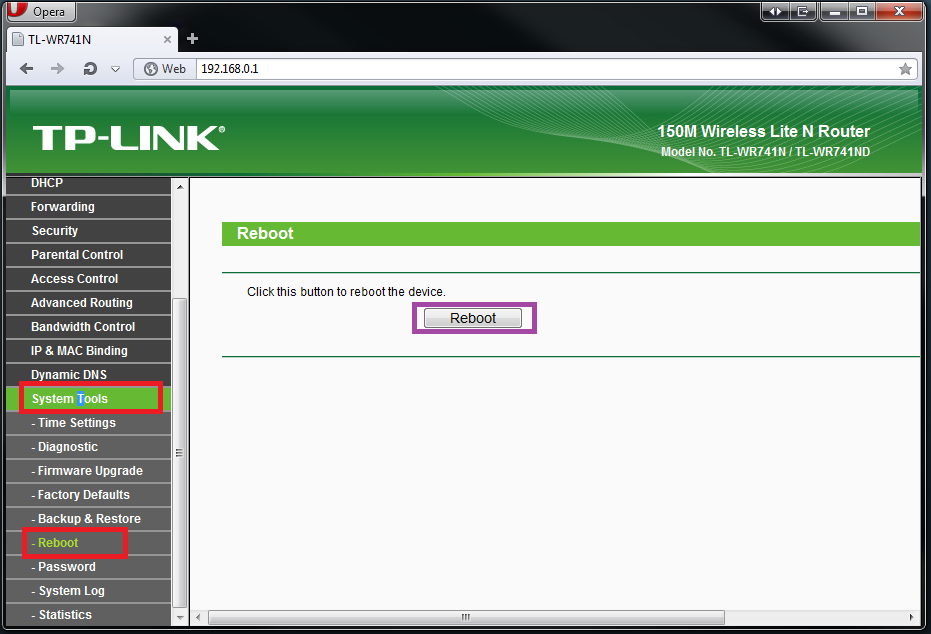
After the jump buzz, if we are sure it restarts, confirm by pressing OK. This displays a page where you graphically displays the current procedure router reboots. The whole restart takes about 1-2 minutes. Upon completion of the restart (appears main page of the router). The password is overridden.
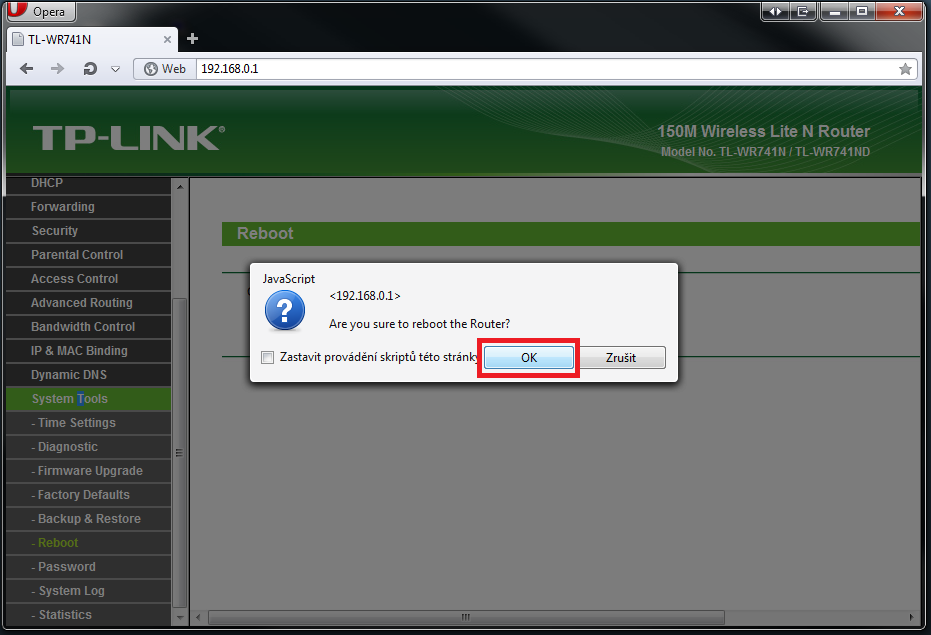
Need advice?
Contact us by phone 775677712 or via SMS. After talking with you remotely connect to your computer and perform all the configuration for you (only for our customers).



